| | Improved way to add photos to your posts |  |
|
+8beakyboy sjohno Feliz Scooby Bumble Skytiger timmm AbsintheKombi 12 posters |
| Author | Message |
|---|
TimV
Admin

Cabin : Flight 001
Location : Brighton, East Sussex U.K.
Posts : 14337
Join date : 2009-09-27
 |  Subject: Improved way to add photos to your posts Subject: Improved way to add photos to your posts  Sun May 15, 2016 7:30 pm Sun May 15, 2016 7:30 pm | |
| The process for inserting photos into your posts here on brazilianvwbay.com has been updated. Finally - I hear you cry!! The new method is far faster, allows for multiple photos to be uploaded at one time AND works great with photos on phones. Boom!! Whether you're on a pc, tablet or phone, the process is very much the same. 1. Click the Host An Image thumbnail on the toolbar as normal.  2. The photo inserter window opens. Now click on the GREEN 'Select Files' tab  If you're on a pc, find the directory where your photos are stored, if you're on a tablet or phone select your Camera Roll/Library. Highlight all the photos you want to upload. 3. Press the 'Send All' tab - this starts the upload process. The successful transfer of each image is indicated by a green bar moving from left to right. 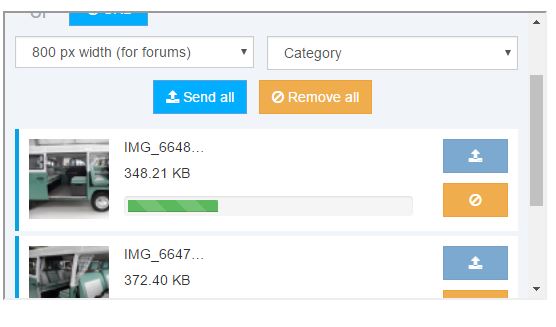 Once the image has been uploaded, the links appear as they did before.  4. The major improvement is that now you simply click the grey 'Insert All' tab - you will then see your photos appear within the text box - click Preview to remove the photo inserter window and check you're happy with how your images look. 5. Now press Send to make your photos public.  ________________________________________________________________________________ Max SportsKombi - The Bay Racer 
@brazilianvwbay | |
|
  | |
AbsintheKombi

Cabin : Exec 013
Location : Leyland, Lancs
Posts : 5654
Join date : 2011-07-25
 |  Subject: Re: Improved way to add photos to your posts Subject: Re: Improved way to add photos to your posts  Sun May 15, 2016 9:50 pm Sun May 15, 2016 9:50 pm | |
| It's been up for a few weeks hasn't it? It's makes things much easier, especially from a phone.
Even Timmm may get to grips with it...
________________________________________________________________________________
Absinthe makes the heart grow fonder
Blog: C13MPR
Finalist in the Caravan Club Caravanner of the Year Competition 2016
Star Kombi Winner 2015
| |
|
  | |
timmm

Cabin : Business
Location : holmfirth
Posts : 746
Join date : 2014-05-15
 |  Subject: Re: Improved way to add photos to your posts Subject: Re: Improved way to add photos to your posts  Mon May 16, 2016 7:28 am Mon May 16, 2016 7:28 am | |
| You might be right Martin.
I'm laid in bed at Canet-en-Roussillon as i write, studying the new improved format!
________________________________________________________________________________
Timmm
| |
|
  | |
timmm

Cabin : Business
Location : holmfirth
Posts : 746
Join date : 2014-05-15
 |  Subject: Re: Improved way to add photos to your posts Subject: Re: Improved way to add photos to your posts  Mon May 16, 2016 7:37 am Mon May 16, 2016 7:37 am | |
|  Well if I've managed it, then you should see what my view is now...
________________________________________________________________________________
Timmm
| |
|
  | |
timmm

Cabin : Business
Location : holmfirth
Posts : 746
Join date : 2014-05-15
 |  Subject: Re: Improved way to add photos to your posts Subject: Re: Improved way to add photos to your posts  Mon May 16, 2016 7:43 am Mon May 16, 2016 7:43 am | |
| Looks like I'm there after 18 months...thanks Tim, seems a lot simpler.
Now who wants to teach me about blogs?
________________________________________________________________________________
Timmm
| |
|
  | |
Skytiger

Cabin : Exec 008
Location : Central Scotland
Posts : 1792
Join date : 2010-09-04
 |  Subject: Re: Improved way to add photos to your posts Subject: Re: Improved way to add photos to your posts  Mon May 16, 2016 7:07 pm Mon May 16, 2016 7:07 pm | |
|  Well that was easy! | |
|
  | |
Bumble

Cabin : Exec 049
Location : Hampshire
Posts : 1470
Join date : 2014-09-03
 |  Subject: Re: Improved way to add photos to your posts Subject: Re: Improved way to add photos to your posts  Mon May 16, 2016 10:57 pm Mon May 16, 2016 10:57 pm | |
|  Thanks Tim.....my first photo upload using the new way ! Now I have to find some more exciting photos! M | |
|
  | |
Scooby

Cabin : Flight 004
Location : Reading
Posts : 8831
Join date : 2010-12-12
 |  Subject: Re: Improved way to add photos to your posts Subject: Re: Improved way to add photos to your posts  Tue May 17, 2016 9:12 am Tue May 17, 2016 9:12 am | |
| Scooby has found it easier too! ________________________________________________________________________________ Proud winners of Spike's Trophy 2017
 Scooby - Born To Run Scooby - Born To Run  | |
|
  | |
Feliz

Cabin : Exec 026
Location : Bedfordshire
Posts : 612
Join date : 2013-05-11
 |  Subject: Re: Improved way to add photos to your posts Subject: Re: Improved way to add photos to your posts  Tue May 17, 2016 11:21 pm Tue May 17, 2016 11:21 pm | |
| | |
|
  | |
TimV
Admin

Cabin : Flight 001
Location : Brighton, East Sussex U.K.
Posts : 14337
Join date : 2009-09-27
 | |
  | |
sjohno

Cabin : Exec 070
Location : Woverhampton
Posts : 54
Join date : 2014-10-05
 |  Subject: Re: Improved way to add photos to your posts Subject: Re: Improved way to add photos to your posts  Sat Jun 18, 2016 7:08 am Sat Jun 18, 2016 7:08 am | |
| Hope this has worked, last time the photo went missing,
Still no photo!!!!!!!!!! | |
|
  | |
sjohno

Cabin : Exec 070
Location : Woverhampton
Posts : 54
Join date : 2014-10-05
 |  Subject: Re: Improved way to add photos to your posts Subject: Re: Improved way to add photos to your posts  Sat Jun 18, 2016 7:49 am Sat Jun 18, 2016 7:49 am | |
| The photo appears in the preview but when sending it disappears ... Any ideas???
Only the text appears in the box not the actual photo.. | |
|
  | |
beakyboy

Cabin : Flight 019
Location : Dover
Posts : 2331
Join date : 2012-05-23
 |  Subject: Re: Improved way to add photos to your posts Subject: Re: Improved way to add photos to your posts  Sat Jun 18, 2016 8:24 am Sat Jun 18, 2016 8:24 am | |
| I'll do one from my phone , hope this helps.. 1. + Select files (Green) 2. Select photo/s to upload 3. Send All(Blue) 4.Insert all (Grey) One they are inserted the photos Url will appear in the post. You then have the option to Preview or Send. Once you've previewed it yourself you'll need to Send it to Post it to the tread. If that doesn't work I'm not sure.. Steve   ________________________________________________________________________________ Steve, Jo TigerLily and Carra the Child lovin' Golden Cocker  | |
|
  | |
sjohno

Cabin : Exec 070
Location : Woverhampton
Posts : 54
Join date : 2014-10-05
 |  Subject: Re: Improved way to add photos to your posts Subject: Re: Improved way to add photos to your posts  Sat Jun 18, 2016 10:22 am Sat Jun 18, 2016 10:22 am | |
| Would it because the image im uploading is a jpeg? | |
|
  | |
Tallulah

Cabin : Flight 011
Location : South Somerset, UK
Posts : 5101
Join date : 2011-06-05
 |  Subject: Re: Improved way to add photos to your posts Subject: Re: Improved way to add photos to your posts  Sat Jun 18, 2016 10:27 am Sat Jun 18, 2016 10:27 am | |
| - sjohno wrote:
- Would it because the image im uploading is a jpeg?
No. Although there is a max size limit that's worth checking. ________________________________________________________________________________ www.alpinegrovetouringpark.com
Twitter: @AlpineGrove
Facebook: facebook.com/alpinegrovetouringpark
| | Former owners of the amazing Tallulah (2011 to 2021)
Proud winners of Spikes Trophy, 2016.
Freedom, in style... |
| |
|
  | |
sjohno

Cabin : Exec 070
Location : Woverhampton
Posts : 54
Join date : 2014-10-05
 |  Subject: Re: Improved way to add photos to your posts Subject: Re: Improved way to add photos to your posts  Sat Jun 18, 2016 10:42 am Sat Jun 18, 2016 10:42 am | |
| | |
|
  | |
sjohno

Cabin : Exec 070
Location : Woverhampton
Posts : 54
Join date : 2014-10-05
 |  Subject: Re: Improved way to add photos to your posts Subject: Re: Improved way to add photos to your posts  Sat Jun 18, 2016 10:43 am Sat Jun 18, 2016 10:43 am | |
| Hits worked.. Hallelujah ... | |
|
  | |
Scooby

Cabin : Flight 004
Location : Reading
Posts : 8831
Join date : 2010-12-12
 | |
  | |
Dennis
Cabin : Exec 033
Location : Manorbier Pembrokeshire
Posts : 1162
Join date : 2010-08-08
 |  Subject: Re: Improved way to add photos to your posts Subject: Re: Improved way to add photos to your posts  Sun Sep 03, 2017 3:23 pm Sun Sep 03, 2017 3:23 pm | |
| Trying to post some pictures and when using my laptop I click on icon it tells me to login to www.servimg.com and ask for a password also when I use my mobile Samsung 7 when I click on the host an image thumbnail nothing happens. Any advice gratefully received. Thanks Tim | |
|
  | |
TimV
Admin

Cabin : Flight 001
Location : Brighton, East Sussex U.K.
Posts : 14337
Join date : 2009-09-27
 |  Subject: Re: Improved way to add photos to your posts Subject: Re: Improved way to add photos to your posts  Sun Sep 03, 2017 3:59 pm Sun Sep 03, 2017 3:59 pm | |
| - Dennis wrote:
- Trying to post some pictures and when using my laptop I click on icon it tells me to login to www.servimg.com and ask for a password also when I use my mobile Samsung 7 when I click on the host an image thumbnail nothing happens. Any advice gratefully received. Thanks Tim
If there's been a software update then you will need to login to servimg once more. You would have created that account when you first joined the forum. ________________________________________________________________________________ Max SportsKombi - The Bay Racer 
@brazilianvwbay | |
|
  | |
Guest
Guest
 |  Subject: Re: Improved way to add photos to your posts Subject: Re: Improved way to add photos to your posts  Sun Sep 03, 2017 4:26 pm Sun Sep 03, 2017 4:26 pm | |
| Yep just had a practice - nothing until I went to the icon with the floppy disc - then it asked me to put my password in and all was then ok |
|
  | |
Dennis
Cabin : Exec 033
Location : Manorbier Pembrokeshire
Posts : 1162
Join date : 2010-08-08
 |  Subject: Re: Improved way to add photos to your posts Subject: Re: Improved way to add photos to your posts  Sun Sep 03, 2017 7:27 pm Sun Sep 03, 2017 7:27 pm | |
| Thanks Tim ( sent you a pm) | |
|
  | |
T2D2

Cabin : Exec 085
Location : Gloucestershire
Posts : 206
Join date : 2017-05-24
 |  Subject: Re: Improved way to add photos to your posts Subject: Re: Improved way to add photos to your posts  Mon Sep 04, 2017 10:17 am Mon Sep 04, 2017 10:17 am | |
| And i can actually see the photos on my work computer!!! ________________________________________________________________________________   | |
|
  | |
TimV
Admin

Cabin : Flight 001
Location : Brighton, East Sussex U.K.
Posts : 14337
Join date : 2009-09-27
 |  Subject: Re: Improved way to add photos to your posts Subject: Re: Improved way to add photos to your posts  Tue Jun 12, 2018 3:34 pm Tue Jun 12, 2018 3:34 pm | |
| There seems to have been an update to the photo uploading box. The default size has changed to either 'No' or to a large pixel width. Could I ask you good folks of brazilianvwbay to always choose the 800 pixel size please? Anything large tends to skew the shape of the forum and makes some threads difficult to read through. Tvm.  ________________________________________________________________________________ Max SportsKombi - The Bay Racer 
@brazilianvwbay | |
|
  | |
Sponsored content
 |  Subject: Re: Improved way to add photos to your posts Subject: Re: Improved way to add photos to your posts  | |
| |
|
  | |
| | Improved way to add photos to your posts |  |
|

